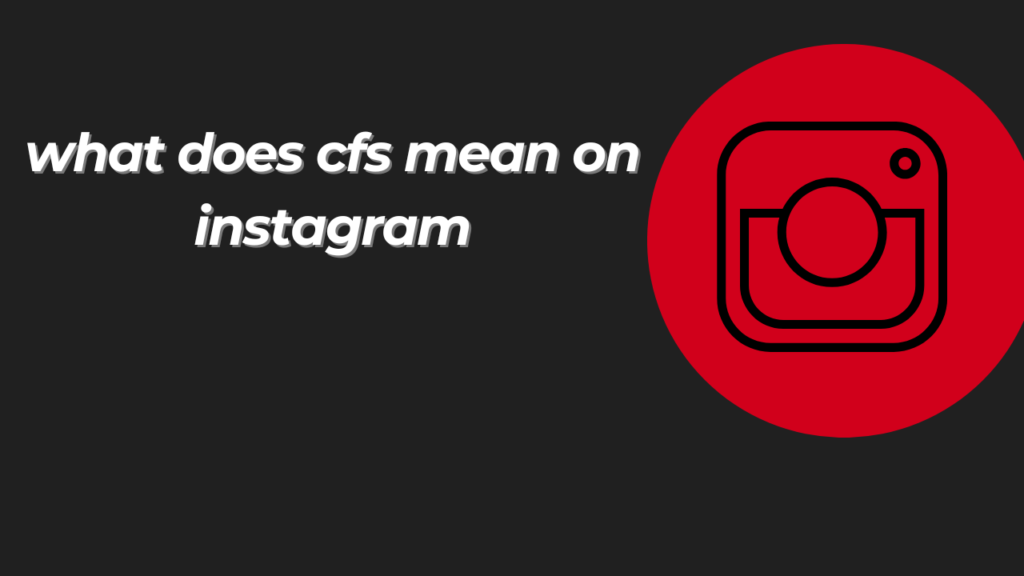Users are often inquisitive about the definitions of new slang and abbreviations that appear in the ever-changing realm of social media. An example of an acronym that is becoming popular on Instagram is “CFS.” You’ve come to the correct site if you’ve heard this term and have been wondering what it means. This thorough tutorial will explain what “CFS” on Instagram means, how it’s used, and why it’s grown so popular among users.
Table of Contents
ToggleWhat Does CFS Mean on Instagram?
The term CFS can be found on Instagram by anyone who uses the platform for more than a few minutes. In short, CFS stands for “Close Friends Story.” Users can use this built-in function to share private story content with specific follower groups instead of their entire following audience.
The Instagram feature CFS operates as a messaging platform between users and also maintains its growing audience popularity.
Close Friends Story (CFS) in Instagram
The Close Friends Story functionality appeared on Instagram to help users determine their story audience. With Close Friends you can form your own exclusive selection of contacts, whereas normal stories are viewable by everyone who follows you.
When you post a CFS:
- Account holders who belong to your Close Friends list see these posts while others cannot.
- Your story background switches from purple-pink to green to alert viewers of a close friend’s story.
- Using Close Friends lets users share private content with assurance.
Why People Use CFS on Instagram
Users enjoy the CFS feature on Instagram for various significant reasons.
- Privacy is maintained because users can express personal developments without revealing them to everyone worldwide.
- Through control mechanisms, users are able to select exactly which users can view their stories.
- Posting for a limited audience becomes possible when you stay within your real friend circle instead of broadcasting to the general viewer base.
- You can utilize CFS to post humorous materials and both funny and everyday updates to your intimate network.
How to Use the Close Friends Story Feature
Using the “Close Friends Story” feature is simple and straightforward. Here’s a step-by-step guide:
- Open Instagram: Launch the Instagram app on your mobile device.
- Go to Your Profile: Tap on your profile picture icon at the bottom right of the screen.
- Access Close Friends List: Tap on the three horizontal lines at the top right corner to open the menu, then select “Close Friends.”
- Add Close Friends: You’ll see a list of your followers. Tap “Add” next to the names of the people you want to include in your Close Friends list.
- Share a Story: When creating a story, you’ll have the option to share it with either “Your Story” or “Close Friends.” Select “Close Friends” to share the story exclusively with your chosen group.
Why Use Close Friends Story?
There are several reasons why users might prefer to use the “Close Friends Story” feature:
- Privacy: Sharing with a select group ensures that more personal or sensitive content is seen only by trusted friends.
- Exclusivity: It creates a sense of exclusivity and intimacy, allowing closer connections with your audience.
- Content Control: You have more control over who views specific stories, making it easier to share different types of content with different groups.
The Popularity of “CFS” on Instagram
The “Close Friends Story” feature has quickly become popular for several reasons:
- Enhanced Engagement: By sharing exclusive content, users can engage more deeply with their closest followers.
- Curated Audience: Users can tailor their content to suit the preferences of their Close Friends list, leading to more meaningful interactions.
- Trendsetting: As more influencers and celebrities use the “Close Friends Story” feature, it has become trendy among regular users to adopt this practice.
Tips for Making the Most of Close Friends Story
To get the most out of the “Close Friends Story” feature, consider these tips:
- Regularly Update Your List: Periodically review and update your Close Friends list to ensure it includes only those you trust and want to share exclusive content with.
- Engage with Your Audience: Use the feature to create polls, Q&A sessions, and other interactive content to foster engagement with your close friends.
- Be Authentic: Share genuine and personal moments that you might not feel comfortable sharing with your entire follower base.
Common Questions About CFS on Instagram
What does CFS mean on Instagram Story?
CFS refers to Close Friends Story CFS, which enables users to create exclusive stories accessible to their chosen list of contacts.
How can I know if I’m on someone’s CFS?
You will recognize a Close Friend Story CFS icon featuring a green ring.
Can someone know if I remove them from my Close Friends CFS ?
No, the software system does not send alerts to Instagram users about your activity of adding or deleting contacts on your Close Friends list, CFS .
Can you have multiple CFS lists on Instagram?
A single Close Friends list functions as the maximum number of such lists that can exist in each Instagram account. You can edit it anytime.
Call to action:
Instagram Close Friends demonstrates itself as a fantastic feature that enhances personal and private connections on the platform. Your Close Friends Stories offer the perfect solution for sharing personal content between your small friend circle or sending silly content.
When observing a green circle surrounding a story, you will easily understand its meaning.
Learn more about social media terminology by checking out this guide on different instagram slangs https://anchorlly.com/ttm-meaning-on-instagram/
Major FAQs About CFS (Close Friends Story) on Instagram
1. What does CFS stand for on Instagram?
The CFS abbreviation refers to Close Friends Story CFS, which enables Instagram users to share exclusive Stories only with handpicked followers.
2. How do you create a Close Friends list on Instagram?
From your profile, choose the three-line menu and select Close Friends CFS to set up your exclusive list before selecting your contacts.
3. How can I post a Close Friends Story on Instagram?
You should use the Close Friends button instead of Your Story before posting a story on the platform CFS. The story will appear exclusively for your Close Friends viewers.
4. Can people see if they are on my Close Friends list?
The Instagram platform does not send notifications to users when they are put on or taken off from your Close Friends list (CFS). Users will discover they are part of your close friend list only when they view your story featuring a green circle.
5. What does the green circle mean on Instagram Stories?
When a green circle surrounds your Instagram story, it indicates that viewers can see it only through the Close Friends list (CFS).
6. Can I remove someone from my Close Friends list without them knowing?
Through Instagram you can pull any person out of your selected Close Friends list CFS whenever you choose. The list members will not receive any notifications regarding your changes to their status.
7. How many people can I add to my Close Friends list CFS on Instagram?
Instagram has no maximum restriction on friend lists, yet it suggests maintaining only a compact and trusted network to achieve optimal social interaction.
8. Can you see who viewed your Close Friends Story?
You gain the same feature for viewing story viewers on Close Friends CFS as you do with ordinary Instagram Stories.
For more information you can also do
“Instagram Direct Messages” https://help.instagram.com/